 Blog contests and giveaways are a great way to find out about new products and have a chance at winning the products, too. Entering blog contests is generally very easy, but you have to remember to follow the instructions in the post. Every blogger is different in the way he or she likes to run the giveaway, but most will have a combination of mandatory and optional entry methods.
Blog contests and giveaways are a great way to find out about new products and have a chance at winning the products, too. Entering blog contests is generally very easy, but you have to remember to follow the instructions in the post. Every blogger is different in the way he or she likes to run the giveaway, but most will have a combination of mandatory and optional entry methods.
Mandatory Entry – This is the first entry you should complete. Any optional entries you do will not be counted unless this entry is made. The mandatory entry is often focused on the sponsor of the giveaway, since they are providing the great prize you are trying to win! Common mandatory entries might ask you to visit the sponsor’s website and find a different product that you would be interested in or share how you plan to use the giveaway product in your own home. This entry is as simple as leaving a comment on the giveaway post. I love reading these in a giveaway post. I’ve learned some great ideas from seeing how other people say they will use a product in their home or their life! If you don’t wish to complete any of the optional entries, you can do only this entry and still be entered for the giveaway.
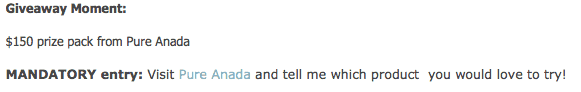 Optional Entries – There are a ton of optional entry methods out there, so I’ll just talk about the ones that I’ve found to be most common. If you ever run up on one that you’re unsure about, you should feel free to contact the blog owner. They should be more than happy to help you out! After you complete each optional entry, leave a separate comment for each entry on the giveaway post. Make sure you also note if each optional task is worth more than one entry. Sometimes a blog owner will give two or three extra entries for a task that takes a little more time.
Optional Entries – There are a ton of optional entry methods out there, so I’ll just talk about the ones that I’ve found to be most common. If you ever run up on one that you’re unsure about, you should feel free to contact the blog owner. They should be more than happy to help you out! After you complete each optional entry, leave a separate comment for each entry on the giveaway post. Make sure you also note if each optional task is worth more than one entry. Sometimes a blog owner will give two or three extra entries for a task that takes a little more time.
***Be sure to read what the optional entries are on other blogs, they may be different than the ones highlighted in this post.***
Blog Subscription – Signing up as a subscriber to a blog just means that you will receive automatic notifications of new posts on that blog. This is a very convenient way to keep up to date on your favorite blogs, as well as getting a heads-up on any other giveaways that blog might have going on.
You can subscribe to a blog via email (you will receive an email with the newest posts).
 or through a reader service, like Google Reader (you will see new posts when you login to your reader). Google Reader is great, free, and only requires that you have a Google account (which is also free!).
or through a reader service, like Google Reader (you will see new posts when you login to your reader). Google Reader is great, free, and only requires that you have a Google account (which is also free!).
![]()
Once you have subscribed to the blog, just leave a comment saying that you are a subscriber. If you also say how you subscribe (email, Google reader, etc.), it can make it easier for the blog owner to verify your subscription if you are the winner.
Google Friend Connect (GFC) – This is another entry that only requires a Google account. All you need to do is find the GFC box on the blog and click the Follow button. On Mommy Moment, the GFC box is about halfway down the item in the right sidebar of the page. You’ll need to sign in using your Google account information and then you’re set. Once you’ve completed that task, leave a comment on the giveaway post saying that you follow the blog on GFC. 
Facebook ‘Like’ – This entry requires you to have a Facebook account. If you don’t have one, you can sign up for one fairly quickly and easily. Once you have your account established, you’ll need to click the link to the blog owner’s Facebook page. Once you get there, just click the ‘Like’ button at the top of the page – that’s it! When you’ve completed that task, leave a comment on the giveaway post saying that you Like the blog on Facebook. If there is also an entry to like the sponsor’s Facebook page, follow the same steps to the company Facebook page and click ‘Like’ on their page. Make sure you leave a separate comment on the giveaway post for this, too!
![]() Twitter Follow – This entry requires you to have a Twitter account. The Twitter follow process is similar to a Facebook ‘Like’ in that you follow a link to the blog owner or sponsor’s Twitter account. When you’re there, just click on the Follow button. When you’ve completed this task, leave a comment on the giveaway post saying that you follow them on Twitter. If there’s an entry for both the blog owner and the sponsor, make sure you leave separate entries for each. It’s also helpful to the blog owner if you leave your Twitter name in your comment, too. You may also get a an entry to Tweet about the giveaway using a specific Tweet. (If you click on the time stamp under the Tweet it will display your Tweet so you can copy the URL and include it in your entry comment so the blog owner knows you completed the entry).
Twitter Follow – This entry requires you to have a Twitter account. The Twitter follow process is similar to a Facebook ‘Like’ in that you follow a link to the blog owner or sponsor’s Twitter account. When you’re there, just click on the Follow button. When you’ve completed this task, leave a comment on the giveaway post saying that you follow them on Twitter. If there’s an entry for both the blog owner and the sponsor, make sure you leave separate entries for each. It’s also helpful to the blog owner if you leave your Twitter name in your comment, too. You may also get a an entry to Tweet about the giveaway using a specific Tweet. (If you click on the time stamp under the Tweet it will display your Tweet so you can copy the URL and include it in your entry comment so the blog owner knows you completed the entry).
![]() Networked Blogs Follow – This entry also requires a Facebook account and the follow method is very similar to the GFC entry. You need to locate the Networked Blogs box on the blog and click ‘Follow This Blog’. On Mommy Moment, the Networked Blogs box is near the bottom of the items in the right sidebar. You will be asked to sign in using Facebook and then you’re good to go. Make sure you leave an entry on the giveaway post saying that you follow the blog on Networked Blogs.
Networked Blogs Follow – This entry also requires a Facebook account and the follow method is very similar to the GFC entry. You need to locate the Networked Blogs box on the blog and click ‘Follow This Blog’. On Mommy Moment, the Networked Blogs box is near the bottom of the items in the right sidebar. You will be asked to sign in using Facebook and then you’re good to go. Make sure you leave an entry on the giveaway post saying that you follow the blog on Networked Blogs.
 DIGG or StumbleUpon Entry – Both DIGG and StumbleUpon are basically sites where people share links to things that they like. If an optional entry allows you to DIGG or StumbleUpon a post, the easiest way to do this is generally from the page of the post you want to share. There should be a button or link that says “DIGG this” or “StumbleUpon this”. On Mommy Moment, there are buttons at the top of each post that allow you to do this. Once you DIGG or StumbleUpon (DUGG? StumbledUpon?), leave a comment saying so in the giveaway post.
DIGG or StumbleUpon Entry – Both DIGG and StumbleUpon are basically sites where people share links to things that they like. If an optional entry allows you to DIGG or StumbleUpon a post, the easiest way to do this is generally from the page of the post you want to share. There should be a button or link that says “DIGG this” or “StumbleUpon this”. On Mommy Moment, there are buttons at the top of each post that allow you to do this. Once you DIGG or StumbleUpon (DUGG? StumbledUpon?), leave a comment saying so in the giveaway post.
 Whew! I know that looks like a lot of work, but most of them are very quick. And for many of the optional entries, the longest part is the signup and you only need to do that one time. Keep in mind, too, that once you have subscribed or followed, you can continue to use that as an entry method in all giveaways on that blog without re-subscribing or re-following; you’ll only need to leave the comment in the giveaways post saying you subscribe or follow, Good luck!
Whew! I know that looks like a lot of work, but most of them are very quick. And for many of the optional entries, the longest part is the signup and you only need to do that one time. Keep in mind, too, that once you have subscribed or followed, you can continue to use that as an entry method in all giveaways on that blog without re-subscribing or re-following; you’ll only need to leave the comment in the giveaways post saying you subscribe or follow, Good luck!
Now you are ready to enter some great Giveaways!
Let me know if this has been helpful, we want everyone to feel comfortable entering Blog Giveaways!
This was a guest post was written by Megan from Megan’s Space. Megan is a wife and mama living in Alabama.Megan loves her family, traveling, books, pens and paper, and Japanese vending machines.

HooplaSoft
Friday 10th of June 2011
We provide a Facebook 5-11 promotional policy compliant method of doing Giveways for free :) We also link your site or boutique with others so that you are driven traffic from our Giveaway Stumblers. : )
There is no signups, and you can use the software for free. To be accepted into the Giveaway Stumbler network, you need to be approved, but that is also free. (We maintain quality on our giveaways to prevent people from exploiting our network, but there is no credit cards or signups to get going, you just have to have an interesting item to giveway to get people to enter your contest and we do the rest)
http://www.facebook.com/hooplasoft You can visit our facebook page for more information, click on Giveaway Software tab to get started.
Fiona
Tuesday 7th of June 2011
I have a google account, but I give a different email (not gmail) for giveaways. That is because I decided to save my gmail account for personal emails and use my other email account (myway) for giveaway related stuff. But I am worried. Would this create problems to verify my entries when I say I am following with GFC, or that I am subscribing in Google Reader?
Denise G
Tuesday 7th of June 2011
Great post! I am going to share on my blog I hope you don't mind :)
Mommy Moment
Tuesday 7th of June 2011
Gladly link to our post! Hope it helps many people gain confidence and join the others in the fun world of entering blog giveaways!
Smiles, Jody
Barbara Westfall
Tuesday 7th of June 2011
It's a very helpful post. If I posted which things I have subscribed to or follow in one post, should I go back & make separate posts for each? I am referring specifically to the Montesori Buddy & Amazon giveaway on your blog.
Mommy Moment
Tuesday 7th of June 2011
No worries, I'll get it cleared up! Glad this post was helpful!
Smiles, Jody
Callista
Tuesday 7th of June 2011
Great post. You should make sure it's clear that those extra entries only count if the blog they are entering on say so.
Mommy Moment
Tuesday 7th of June 2011
Great Point!! I'll go edit it to make that clear!